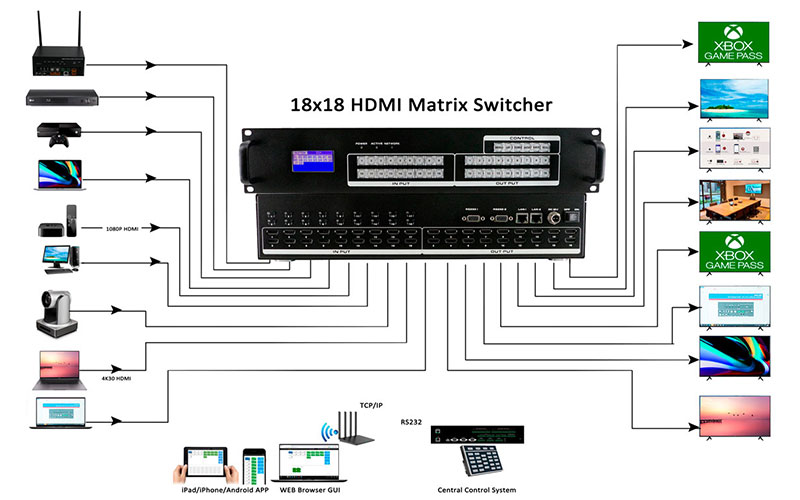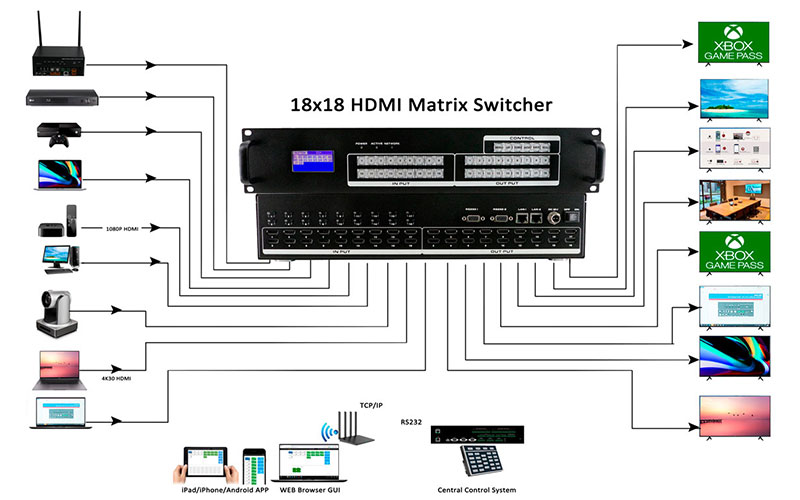What is an HDMI matrix switcher, and what is the function of the HDMI matrix switcher?
Release date:2021-08-03
Source:BeingHD
Pageviews:-
1. What is the HDMI matrix switcher?
First of all, the HDMI matrix switcher is also known as the HDMI video matrix, so in simple terms, the HDMI matrix is a multi-input and multi-output device that integrates the HDMI signal distribution function and the HDMI signal switching function [the HDMI matrix of BingHDMI contains Audio, audio and video should be switched synchronously], the HDMI moment can output multiple HDMI signals at the same time, and can also distribute 1 HDMI signal into multiple outputs. We can see that the common HDMI video matrix generally supports panel switch control and infrared remote control switch control; some HDMI matrix supports RS232 control, LAN connection control, SPDIF optical digital audio output, external IR infrared input, etc. [BeingHD HDMI matrix Support network central control control, support WEB GUI/ RS232/ APP control/ 10-inch touch screen]. In the HDMI version, most of the HDMI matrix supports HDMI 1.3 or 1.4, [the matrix of the BeingHD can support up to HDMI 2.0 up to 4k@60Hz].

2. What is the use of HDMI matrix switcher?
We can see that the common HDMI video matrix has 4 inputs and 4 outputs, 8 inputs and 8 outputs, 8 inputs and 16 outputs, 16 inputs and 16 outputs.(BeingHD is the original manufacturer of 9-in and 9-out specifications) It is mainly used between multiple signal source hosts and multiple displays (spliced screens, etc.). According to the needs of different periods, it can quickly realize the switch between the signal source and the display without rewiring or replugging the host. For example: a traffic command center, each intersection is a video input, when you need to monitor all intersections, you can choose 1 to 1 output, when you need to view the detailed status of a certain intersection, you can directly stitch it the monitor zooms in to view the screen.
3. How to use HDMI matrix switcher?
When we get the HDMI matrix switcher, we should first check the manual to understand the function of each interface and button, and then connect the signal source, display and HDMI matrix according to the connection diagram, then connect the HDMI matrix ground wire, and finally connect it The matching power adapter can be used normally after power on. In addition, for the network control matrix like BingHDMI, it has more powerful and differentiated functions. We will also have professional technical support colleagues to connect with you to solve all the problems you encounter.