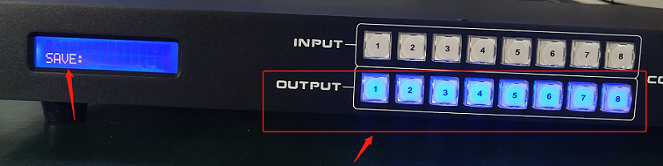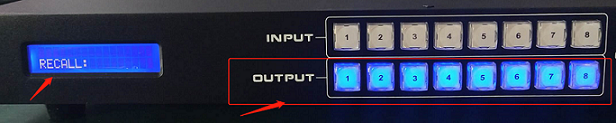The 8 input and 8 output HDMI matrix switcher is a high-definition matrix that supports 8 HDMI signal inputs and 8 HDMI signal outputs. It integrates three control methods: centralized control, network control, and front button control. The flexibility and diversity of signal switching and 4K ultra-high-definition display make it the best choice for many customers. How to save and recall scenes with 8 inputs and 8 outputs HDMI matrix?

1. Save the scene (SAVE)
First press button 1 in the INPUT area of the front panel → then press the ENTER button ( 1 input to all output) → press the SAVE button (all the buttons in the OUTPUT area will be on, and the LCD screen will display SAVE:) as shown below
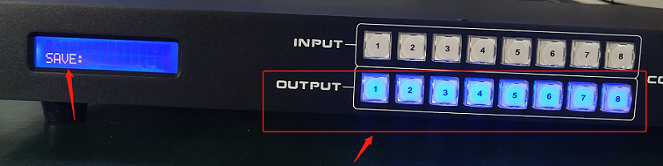
→ Select any key in the OUTPUT area, such as key 1 (At this time, key 1 button will be on, the lights of other keys will be off, and the LCD screen will display SAVE: 1) and then press key 2 in the INPUT area of the front panel → press the ENTER key (2 input to all output) → Press the SAVE button (all the buttons in the OUTPUT area will be on, and the LCD screen will display SAVE:) → select any button in the OUTPUT area, such as button 2 (at this time, button 2 will be lit, and the other buttons light will be off, the LCD screen will display SAVE: 2). At this time, the scenes of 1 input to all output to be saved in button 1, 2 input to all output to be saved in button 2
2. Scene recall (RECALL)
Press the RECALL button, it will appear as shown below
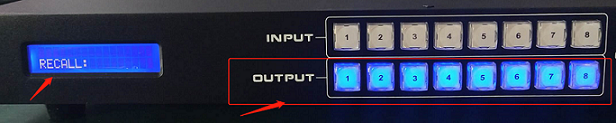
Select the button saved for the first time. For example, press button 1 in OUPUT, the LCD display on matrix left will show RECALL 1. At this time, the all of TV will show the single 1, and then press OUPUT 2 button, the LCD display will shows RECALL 2. At this time, all of TV will show the single 2.
How to save and recall scenes with 8 inputs and 8 outputs HDMI matrix switcher? Have you learned it? BeingHD is a manufacturer of Modular Matrix, Fixed HDMI Matrix, HDMIBaseT, Fiber Optic Extender, Splitter, Switcher, Signal Convertor, KVM Over IP, Video Processor, Wallplate, Huddle Room Solution, Wireless Presentation Systems etc. Audio equipment insists on independent research and development, masters core technology, seeks development with technological innovation, and deeply cultivates intelligent audio and video technology, so that more people can have the experience of intelligent audio and video.